Blackboard has built-in reports that instructors can run to view information about course usage and activity. You can view summaries of course usage such as which course areas are used most frequently and course access patterns for specific students. These are called Course Reports.
UND has also purchased an additional analytics product called Analytics for Learn. These reports combine extensive data from Blackboard with student and course attributes from our student information system (Campus Connection) to create comprehensive reports and dashboards for our students, instructors, staff, and leadership.
To access both of these sets of reports, go to your course Control Panel and select the Evaluation option.
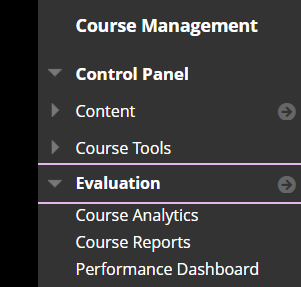
Visit our web page on Blackboard Course Analytics and Course Reports to watch a video demonstration and view summaries of the various reports available.
Contact Us
Chat with Tech Support Submit a Ticket Call 701-777-2222