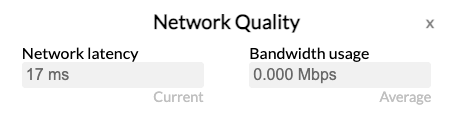Browser
In order to use Apporto, all you need is a browser and a reasonably fast internet connection.
Google Chrome is the recommended browser for Apporto. You may download the latest version of Chrome here:
Internet Connection
A reliable internet connection is important for optimal performance in Apporto.
If you have a poor network connection, you may notice slowness or a lag in response and images may appear pixelated. If your network connection is interrupted you may even lose unsaved work.
The quality of your network connection has two parts: bandwidth and latency. Bandwidth is typically not an issue for Apporto. Latency is the more important factor. You want latency to be as low (ie. fast) as possible.
Latency is the amount of time it takes for data to travel from one point to another. In our case, we care about the time it takes for data to travel from your browser to the data center where Apporto is running. Every time you click in Apporto, data is sent across the internet to a server running in an AWS or Azure data center. Then, a response is sent back across the internet and rendered in your browser.
This information travels via fiber optic cables at the speed of light, so it is very fast. But, if you are located in another part of the world or have a poor network connection, the delay can be noticeable. Latency of < 100 ms is ideal for good performance in Apporto.
Recommended network speed
Network speed is more important for certain types of applications.
If you are using an application like Microsoft Word to write a report, a slower network will be sufficient. If you are using applications like Adobe Photoshop, SolidWorks, or Premiere to edit images or video, a faster network is important.
- For most applications, like Excel, SPSS, etc., Apporto performance is good over wifi if latency is less than 100ms. Bandwidth is typically not a limiting factor.
- For graphics-intensive applications, like Photoshop and SolidWorks, we recommend bandwidth of 1 Mbps or greater and latency less than 50ms.
- For video editing applications, like Premiere, we recommend bandwidth of 3 Mbps for regular video (or 5 Mbps for HD) and latency less than 30ms. We also recommend using a hard wired “cabled” internet connection instead of wifi
Use of personal hotspots is not recommended. Latency is higher since data has to travel through the cellular network before reaching the internet.
Using a hard wired network connection can reduce latency by a factor of ten! This is why video gamers prefer wired internet to wifi.
How can I check my network speed?
If you experience slow performance in Apporto, you may test latency using sites like:
Bandwidth is typically not a limiting factor unless you are using a graphics-intensive application or streaming video. To test your bandwidth, you may use sites like Ookla’s Speedtest:
Network indicator
To get a sense of your network quality in real time, you may glance at the network indicator  in the top menu bar.
in the top menu bar.
If you see 5 bars, you have a fast and reliable network connection. If you see one bar, you have a poor connection. It is common for the network to fluctuate a little. If you notice a consistently poor connection, you may try sitting closer to the wifi router, connecting your computer to the router via a cable, or moving to a location with a more reliable internet connection.
Click on the network indicator to see more details about your network latency and bandwidth usage.