Launch an App
Using your preferred web browser, navigate to the website und.apporto.com. Please go to Apporto Login Guide
Click on  to access the Apporto App Store.
to access the Apporto App Store.
The ‘App Store’ screen displays.
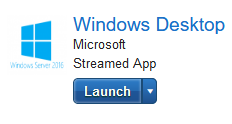
Click Launch
The ‘Apporto Desktop’ opens in a new browser tab.
Open the Cloud Mounter
Double click on the Cloud Mounter desktop shortcut.

The ‘setup wizard’ launches.
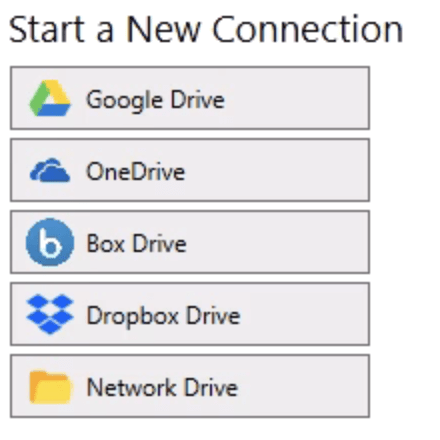
Select the OneDrive option.

Select Connect Now

At this screen, enter your normal email address. Please click to this link UND Office 365 Email for help with Office 365 Email login