Info! This article only refers to iOS devices managed by UND UIT. It does not apply to personally owned devices.
Jamf's Self Service Mobile for iOS allows you to access iOS apps and eBooks to mobile devices that you can install on a school-managed iPad or iPhone.
- Open Self Service on your school-owned iPad or iPhone. If you do not see the Self Service App then it is not managed and will need to be enrolled.

- Browse or search the Self Service Library to locate the app. (For example, download the Apple Classroom app.)
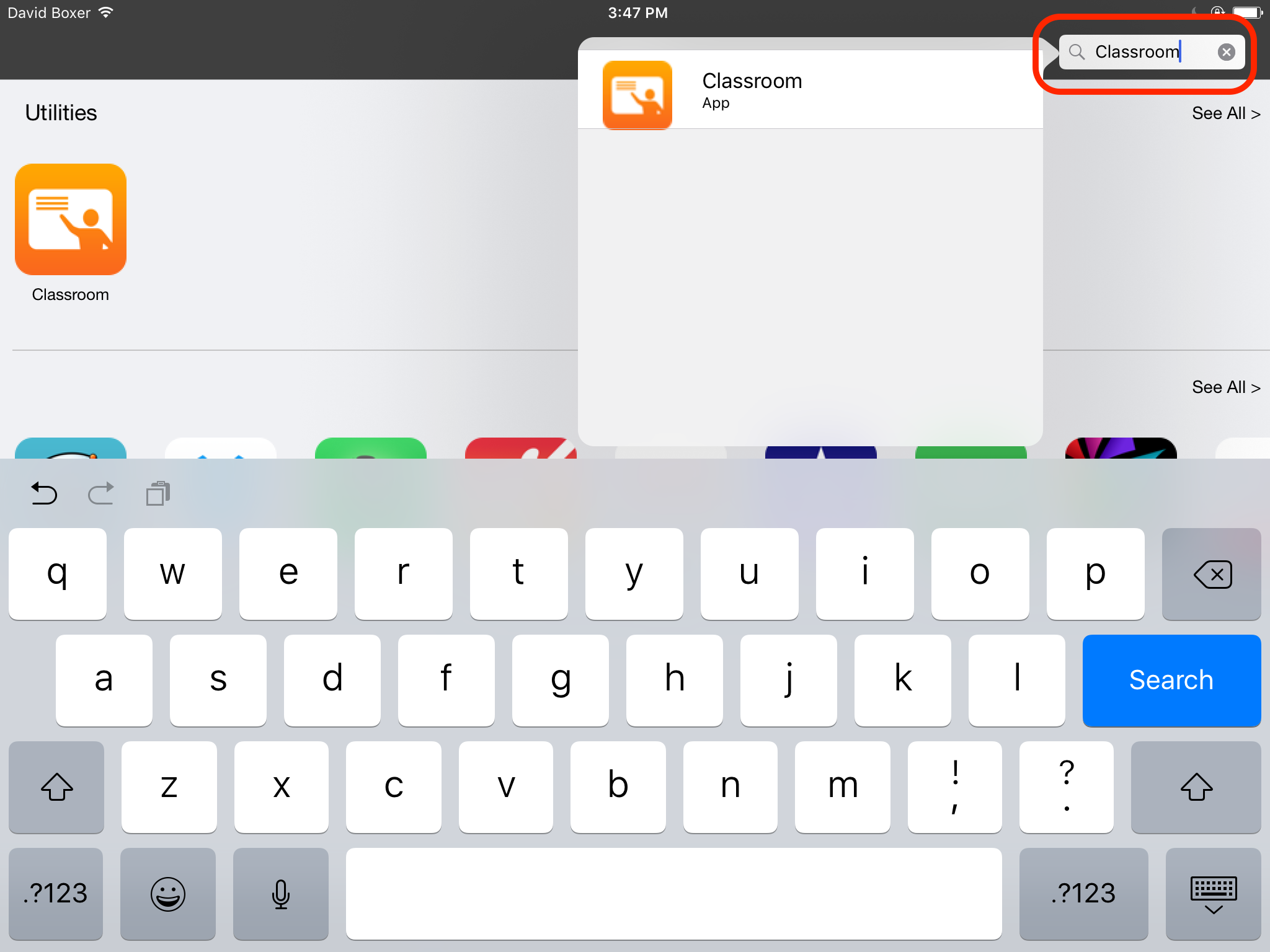
- Tap the App, and select the Install button to download and install it on the device.
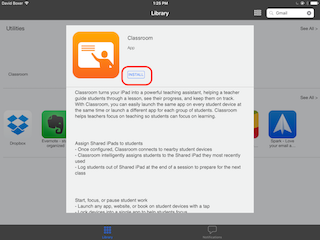
- You will see a checkmark when the app is installed on your iPad or iPhone.
- Go to the Home screen on the device and search for the App to open it.
Contact Us
Chat with Tech Support Submit a Ticket Call 701-777-2222