How far in advance should I cancel an exam?
Cancel at least 24 hours before your appointment.
How do I cancel my exam?
Login to the ProctorU site just as you did to schedule, and click the Cancel button next to your exam.
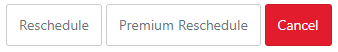
If no option to cancel is available, please use the LiveChat feature in your ProctorU account to speak with a Support Agent for additional assistance.
Note About Rescheduling, Cancelling or Missing Your Exam: If you have a scheduled exam session, keeping it is the only way to ensure you will be able to take your test. If you Cancel or No-show for your exam, ProctorU may not have the ability to reschedule you quickly, and you may miss your exam window.
Reach out to your course instructor if you need to take an exam outside of the exam window listed.
Contact Us
Chat with Tech Support Submit a Ticket Call 701-777-2222