The App Store is where you can access all of the applications and desktops available to you via Apporto.
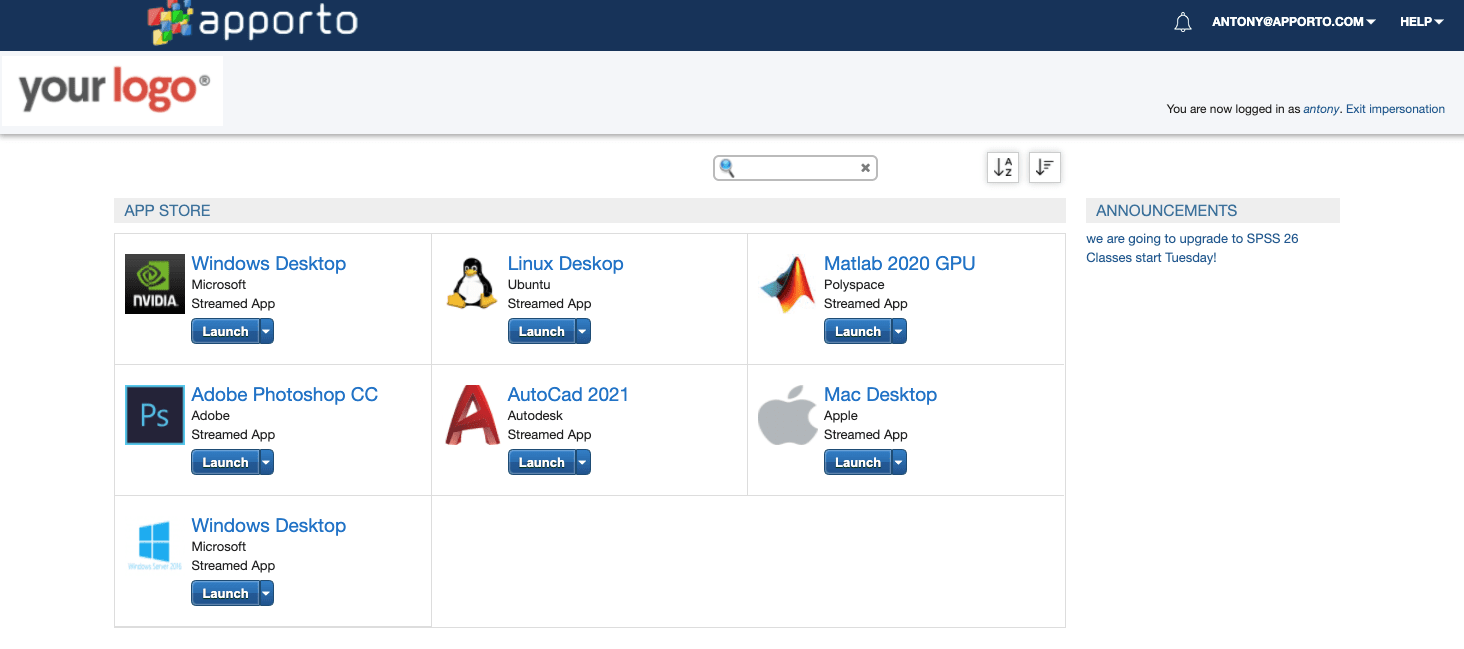
For each application or desktop, you will see the name of the application, the devloper, application type, and an “action” button (eg. Launch).
You may access your Account and Help menus from the top panel.
You will also find any relevant Announcements on the right.
There are four types of applications: streamed, web, downloadable, and native.
- Streamed applications and desktops are by far the most common. They are installed on a server in the cloud and “streamed” to you via a browser.
- Web applications run in a browser. Apporto simply provides a link to launch these applications.
- Downloadable apps are ones that you can download and install on your local computer. These apps are not managed by Apporto. We simply enable you to download them. This type of app is not common.
- Native applications are also downloaded and installed on your local computer – but are managed by Apporto. The installation and configuration are streamlined to simplify setup. This type of app is rarely used anymore.